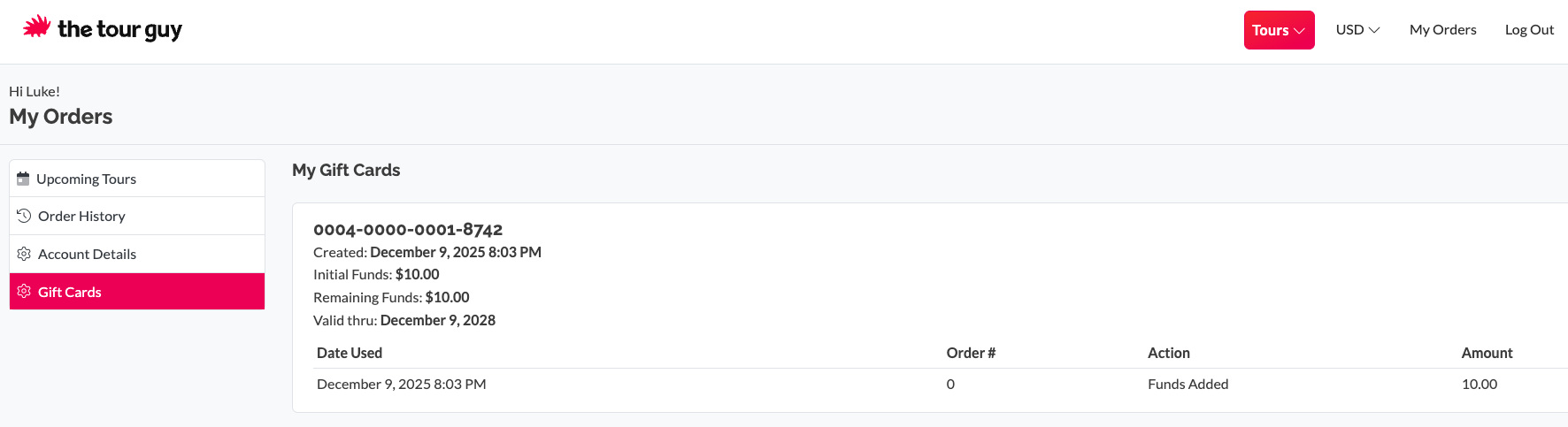How do I book using my credit or gift card?Updated 19 days ago
Do you have credit or gift card with The Tour Guy but are unsure how to access and use it? This guide provides step-by-step instructions to ensure a seamless experience as you utilize your credit for an unforgettable journey.
1. Ensure Sufficient Credit Balance:
Before you begin, make sure that your account has a sufficient credit balance to cover the cost of the desired tour. Check your credit balance in your account dashboard.
You can do this by logging into your account over the website and heading to ‘My Orders’. From there, you will see a tab for Giftcards. Select that option and it will show you all of your available Gift Card Funds.
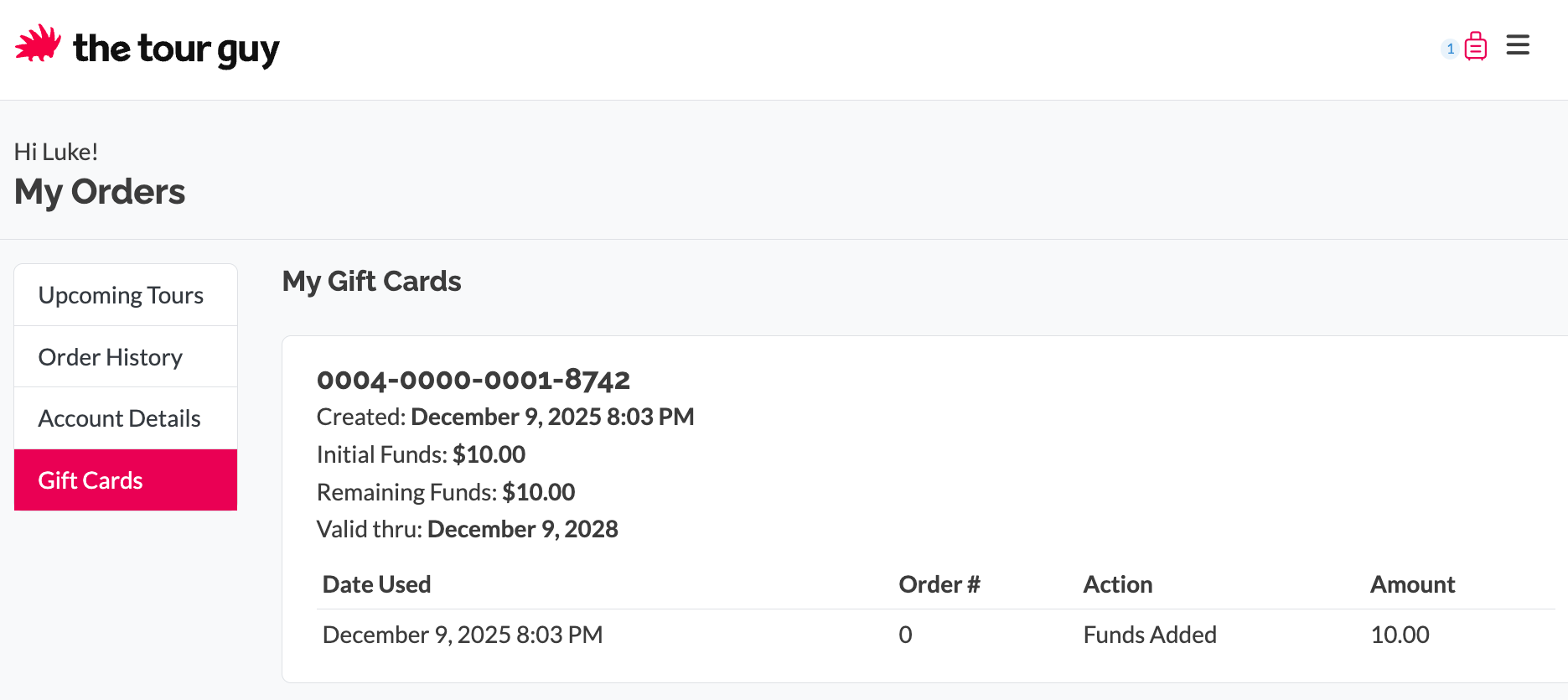
2. Explore Tours and Choose Your Experience:
Browse through our diverse range of tours and find the one that piques your interest. Each tour page provides detailed information about the experience, allowing you to make an informed decision. Make sure to check out the Cancellation Policy and FAQs for any questions you might have prior to booking!
3. Select 'Check Availbity,' 'Book Now,' or 'Add to Cart':
Once you've chosen your preferred tour, click on the ‘Add’ button to add it to your cart. This will initiate the booking process and take you to the checkout page.
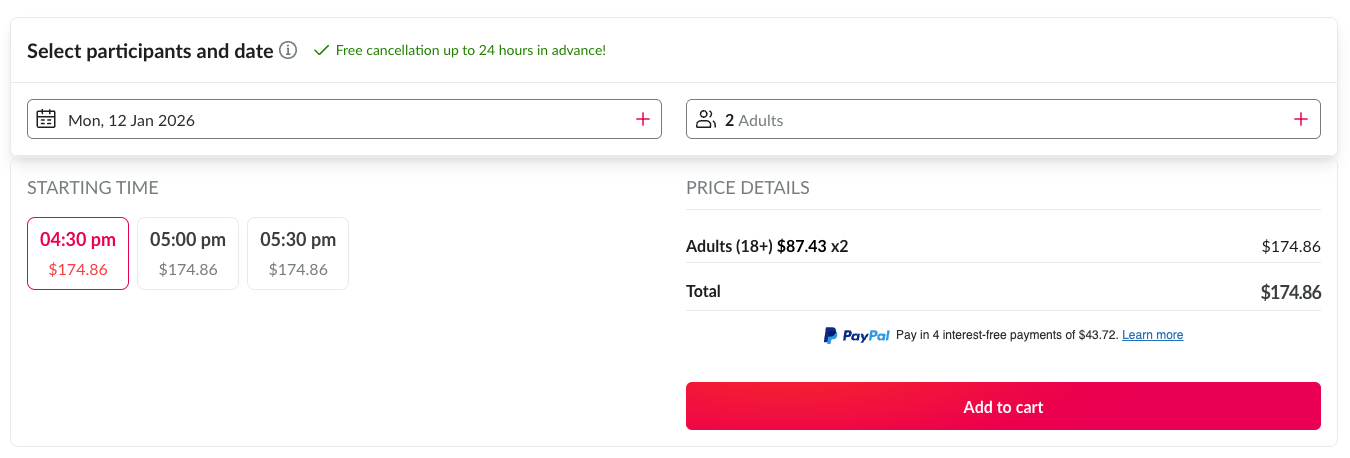
4. Apply Credit to Your Booking:
Begin the process of purchasing your tour! First, you’ll be required to fill out your personal information for the tour. It is important to provide a functioning number that will be in use during your travels, should we need to contact you. Once that is filled out completely, select ‘Go to Payment’ to use your credit and finalize the booking.
During the payment step, before putting in any credit card or payment info, you''ll see the "You have an available Gift Card" on the top right. On Mobile, you'll need to click on your order Summary and then "You have an available Gift Card."
Desktop
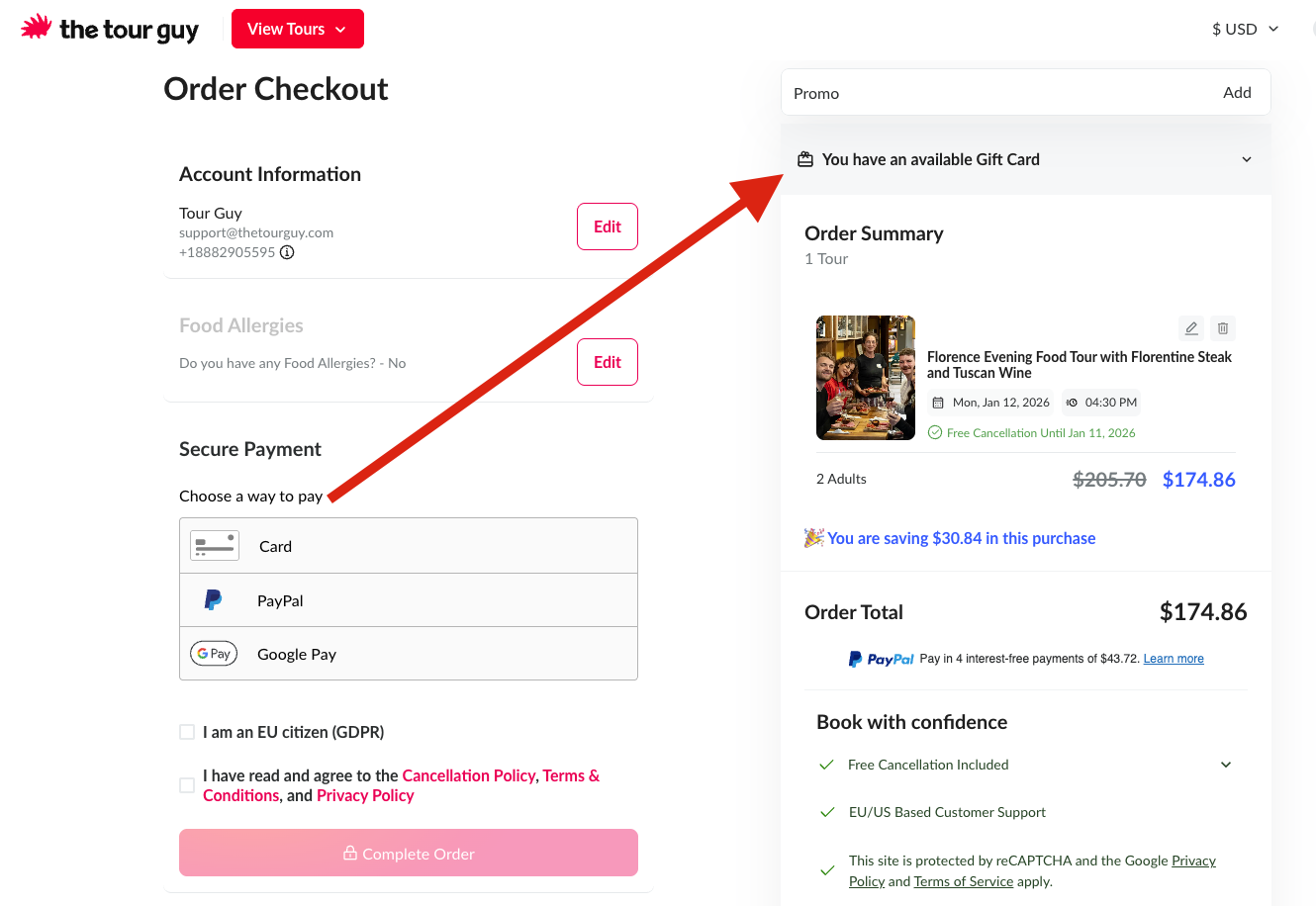
Mobile
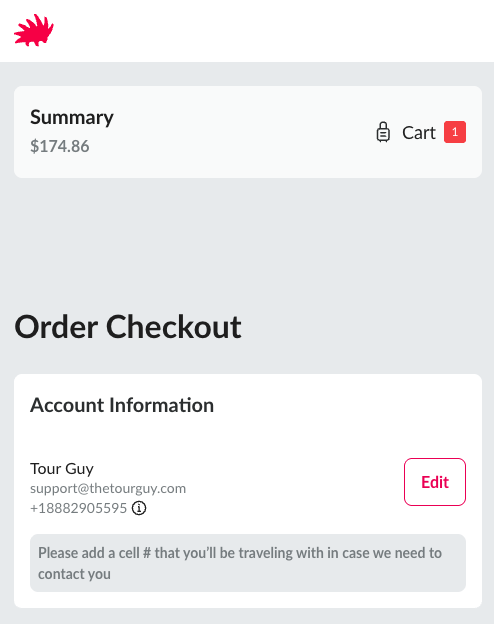
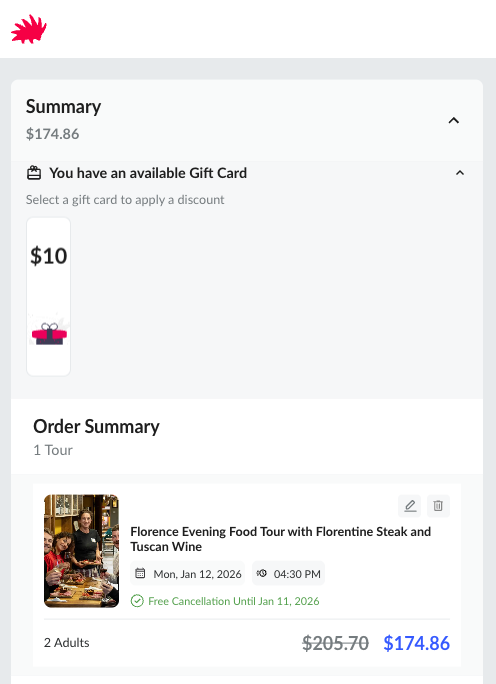
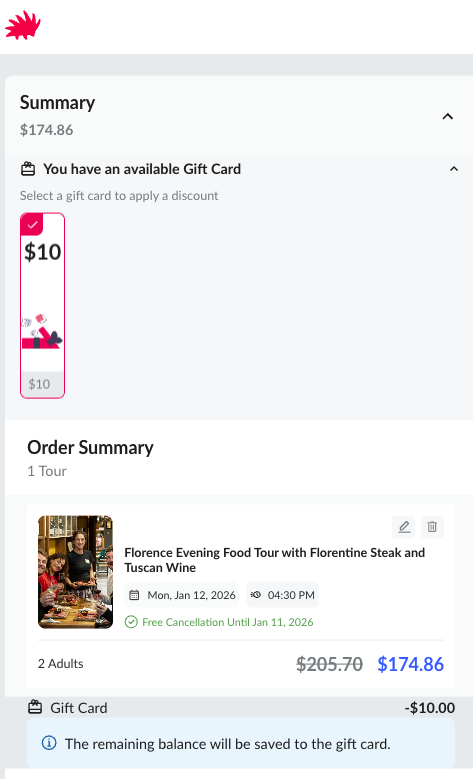
Select your gift card amount and it will automatically apply your order! You'll see the amount subtracted from your order total.

5. Complete Order
If your gift card covers the full amount, you can continue with "Complete Order" button to finalize your order. If you have a remaining balance, just put in your payment details before clicking "Complete Order"
6. Enjoy Your Tour!
Congratulations! You’ve successfully utilized your credit with us to book an awesome tour! Please check your email for your confirmation voucher, which includes all of the necessary details for your tour.